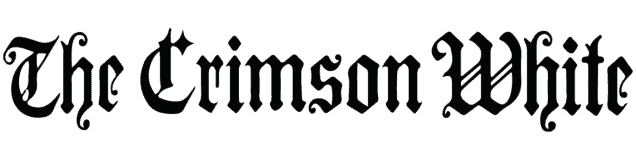In an effort to increase security and safety for students’ MyBama accounts, the University will begin requiring students to use DUO Two-Factor Authentication beginning on October 2. The DUO service adds another level of protection to private information by making users verify their accounts with both a password and a code sent to a mobile device.
Students who want to get a jump on their authentication before the deadline can go to their MyBama page and find the DUO management portal. From there, you can enroll your device by entering your phone number and downloading the DUO app. Once installed, the app will instruct students on scanning a QR code to verify their student account. With this finished, DUO is now enabled when logging into MyBama.
Though the Office of Information Technology recommends students use their smartphones to verify their student accounts, there is also a way to do so with a traditional landline phone. The extra step in proving your account is really yours has been added due to increased concerns about hacking and cyber security.
Instructions and a video on using DUO authentication are available on the Office of Information Technology website.