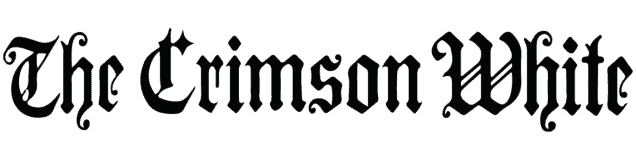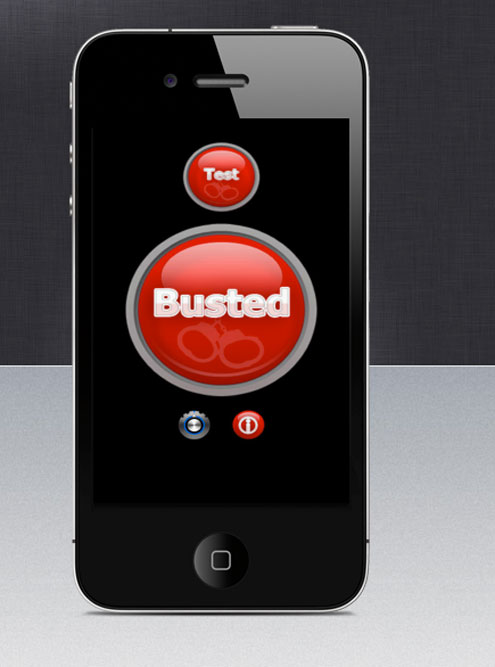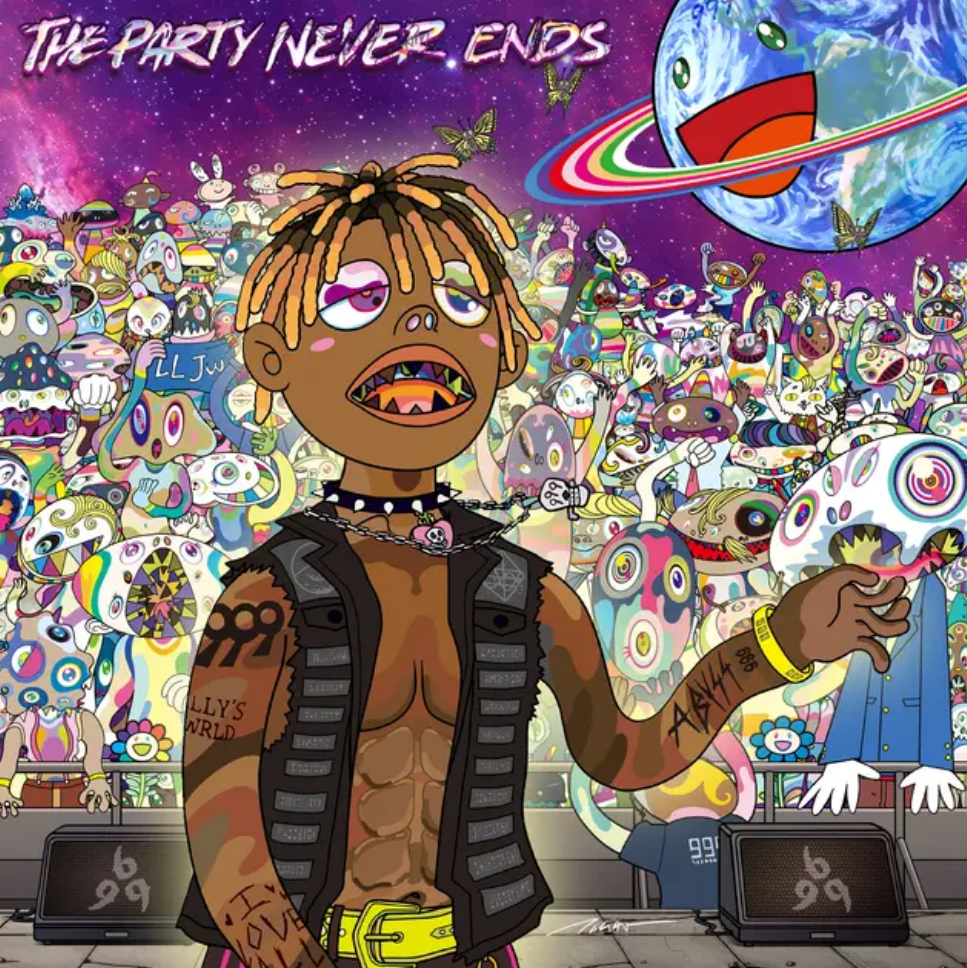With over 140,000 iPad apps in the App Store, students with the Apple tablet are finding ways to incorporate them into their everyday life. Kyn Adams, an employee of the Apple store on campus, says that the iPad is so versatile and great for class because of its size.
“It’s smaller than a computer so it’s portable, but it’s bigger than your phone so you can type on it,” Adams said.
There are many apps, which Adams explains are mostly made by third parties and not Apple itself, that try to give students an easier time with studies. Here, we will look at some of the top apps for student use.
iStudiez Pro – $2.99
As many older students already know and many younger students will eventually find out, planning and scheduling your schoolwork is the most important thing in college. iStudiez Pro lets you do just that. You can put your entire schedule on it, and it will keep up with your classes and your grades. It even calculates your GPA. In case you haven’t taken the iPad plunge yet, it’s also available on the iPhone.
Cramberry – $3.99
Another way to organize studies can be with flashcards, but it often feels like too much trouble to go out and buy notecards and too much mess to store them in case you need them for the final, but Cramberry puts all of that on your iPad. You can create flashcards and store them without taking up space. It also tracks how much you’ve studied each card. Reportedly, the best part of Cramberry is its simplicity. It’s not too fancy, and it’s exactly what many need.
CourseNotes – 4.99
Taking notes in class is a must during college. Many teachers still do not use PowerPoint, and even those who do often say important things that don’t appear on the screen. Notebooks and pens still do the job for many, but the CourseNotes app on the iPad is an easy and organized alternative. It takes out the need for multiple notebooks by keeping classes in separate folders and allows you to keep up with assignments with a to-do list.
Dictionary.com App – Free
Even in college, sometimes we come across a word with which we’re not too familiar. That’s where a dictionary app comes in. No more singing the alphabet song in your head while fumbling through a dictionary to find the word you need. Just type it in and get the definition. It doesn’t require an Internet connection because everything is stored in the app itself. The best part: It’s free.
Alarm clock – Already installed
If you have an iPad or an iPhone, then it came with this app. Go into your clock and set the alarm with the most horrifying, jarring tone Apple offers, and you’ll wake up in the morning. It is often the hardest thing to do in college. If we can get up and get to class, then the rest of the day filled with note taking, flashcard making and studying with ease.