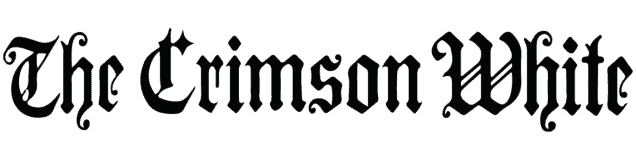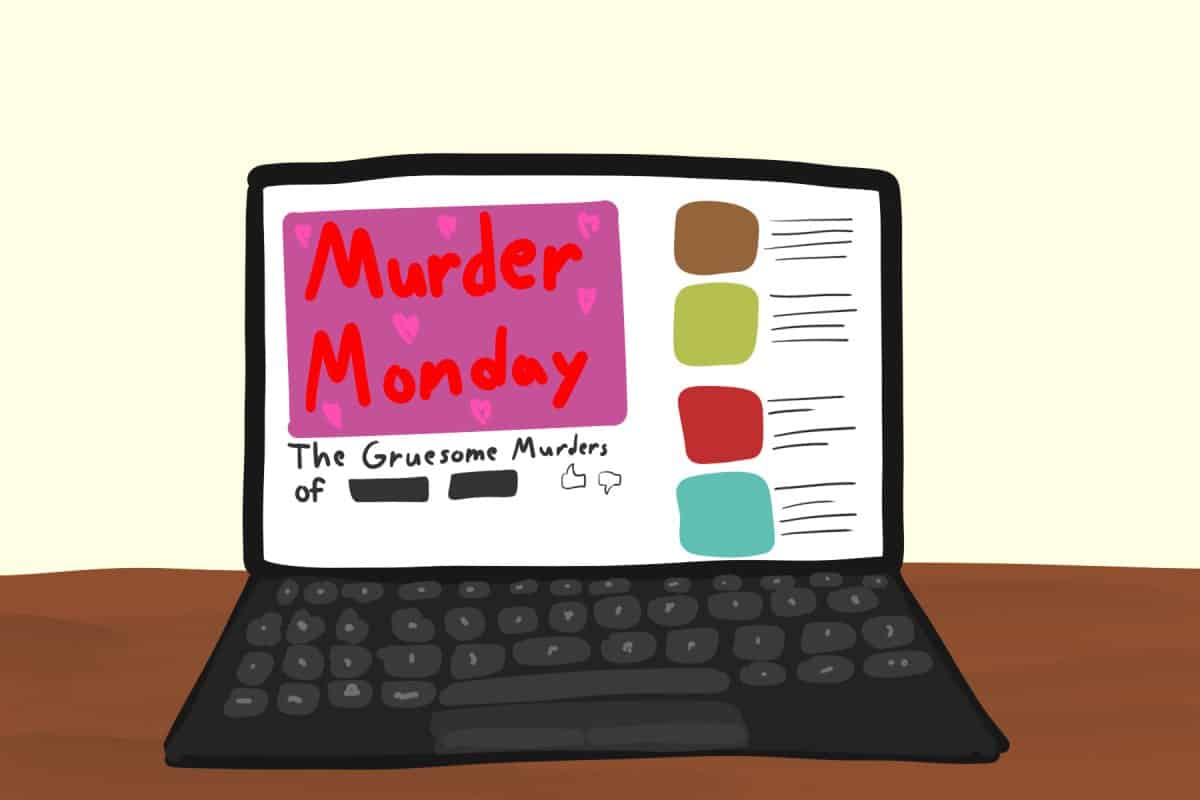My time at Alabama has been littered with technological frustration. I have retaken countless quizzes because wireless Internet in Bruno Library inexplicably stops working. I have turned in assignments late because the Action Card website did not allow me to deposit money into my account so I could print something out.
I have also been forced to deal with quite possibly the most frustrating website on the Internet: myBama.
The myBama website, or myBama.ua.edu, is the most used academic tool for all students at the University of Alabama. Students use it everyday to check their email and grades, look up potential classes and complete class assignments through E-Learning. For online students, it is the website they use when taking classes. To many, myBama is their only portal to the Capstone.
The design alone is enough to confuse any random student. There are five tabs at the top of the screen that are designed to take you to different parts of myBama: Home, Academics, Library, Campus Life and Student. “Home” is presumably there to provide some kind of introduction and base for the website, but it does neither.
While the Picture of the Week is interesting at times, and I suppose a personal calendar would be useful if anyone actually used it, the Home tab is basically just a random assortment of links, separated by boxes, with no particular order or purpose.
For some bizarre reason, the University has decided to have two tabs devoted to the same thing: Student and Academics. They both provide links to Degreeworks, grades and eLearning. The only noticeable difference between the two is that the academics tab has a picture of our new president, Dr. Judy Bonner, smiling back at me (although, she is still labeled as provost).
I cannot begin to express how big of a waste of server space the “Library” tab is. For the first time in my four years at The Capstone, I have taken the time to look through it. I find it hard to believe that any student in the history of this software has ever utilized the “ask a librarian” function at the top of the tab. Also, a collaboration of each library’s Twitter feed is very hip and new age. Although, I cannot think of any particular reason I would ever follow a library.
“Campus Life” is another tab that was probably originally intended to have a set purpose. However, that intention was lost some time ago. This section includes links to various student organizations, such as the Student Government Association and Crimson Chaos. It also includes more information on libraries, a Bama Dining link and yet another link to student affairs.
In the entire myBama website, a student can access eLearning in three places, SGA in four and information on how to pay your student bill in four. Why there are so many random links to the same places is confusing and unexplainable.
It is time for administrators, technological specialists and students to meet and facilitate a conversation on how to replace myBama. The University of Alabama is one of the fastest growing universities in the country. With a student population only getting bigger, there is no reason to keep such an outdated and useless website.
I cannot imagine what a recently accepted high school student thinks when he or she enters myBama for the first time. Confusion? Fear? Bewilderment? I do not know, and I do not want to ponder this any longer. myBama has to go.
Jake Gray is a senior majoring in economics and journalism. His column runs on Tuesdays.