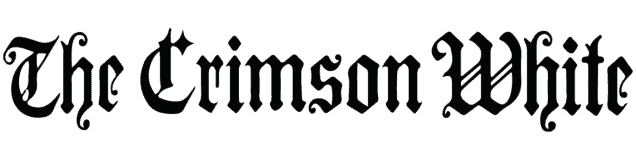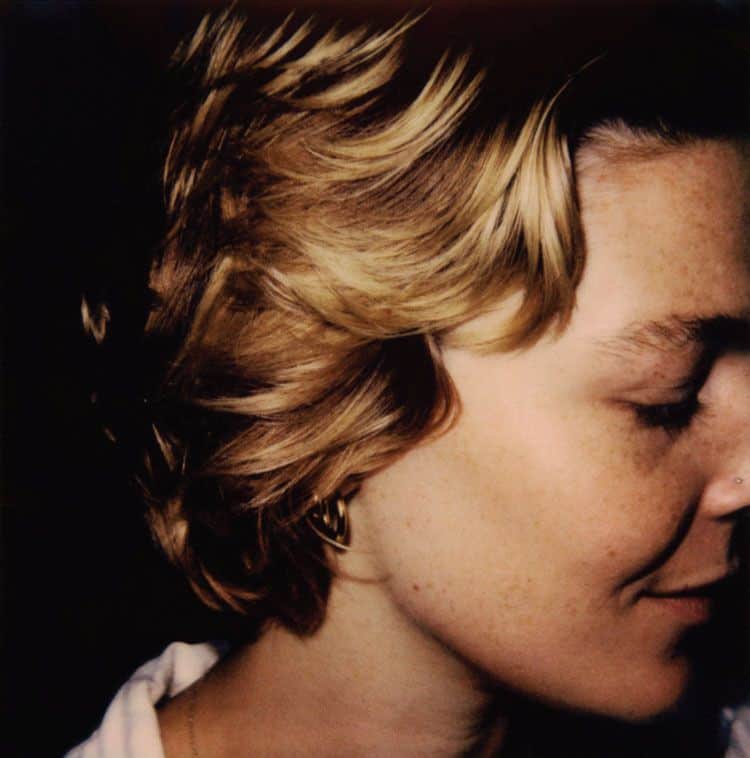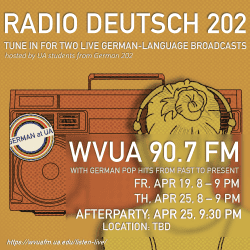Like a vast number of other tech-minded students, I am a voluntary slave to Apple. Through college, I have been a devoted disciple to the gospel of Steve Jobs while turning my nose up at the site of a Window’s home screen. Don’t get me wrong, Microsoft has made strides in keeping up with its arch-competitor. The ante has been upped once again with the introduction of Windows 8, and it aims to change the game and most notably, their look. The latest operating system from the Bill Gates camp promises users interface changes geared toward accessibility.
When I first heard the news, I instantly remarked at how uncreative the name of the new operating system was, marketing itself in the same vein as the NOW music franchise. Needless to say, I was apprehensive.
After reading numerous reviews and tutorials on the new system, it became clear that Microsoft is using this new OS to provide customers with a fully integrated experience. By giving users the power to sync Window’s phones, tablets and computers on a linear platform, it seems like Windows is finding a new niche in the ever-changing tech world. Along with advancements in touch screen capability, Windows 8 may prove an enjoyable experience for users on all devices, but I had to try for myself.
Putting my personal bias aside, I fired up a Windows machine and navigated the new Microsoft platform – I was intrigued at the layout. When the demo at Best Buy booted, the new look instantly projected a corporation in the midst of transition. “Still keeping up with the Joneses,” I thought when first seeing the layout, but the features seemed to compensate.
For a novice Windows user, the new perpetually updating tile layout may be a breath of fresh air in the wake of the little-evolved Windows home screen. I believe that Microsoft is trying to convey a more visually appealing, interactive layout that gives the user a creative alternative to the normal Start>>All Programs>> Accessories>>Solitaire routine.
I was surprised at the boot time, which makes the new image seem fresh. In comparison to its ancestors, Windows 8 appears more fluid and refined in terms of startup.
While playing around on the new OS, I learned of Windows To Go. This new feature allows users to copy their entire operating system, apps included, to a USB thumb drive. If opened on another computer that runs Windows 8, you can fully boot your operating system to another machine – a pretty savvy feature in my opinion.
Similar to Windows To Go, Windows Live Sync gives customers yet another way to access their personal files when away from their primary devices. This new addition could save the day at presentation time when you need to access that PowerPoint you forgot to load on your flash drive.
Another nuance introduced in the latest wave of Window’s software is the ability to integrate Windows 8 across all devices, including phones. This gives the user a smooth experience when transitioning from different devices and provides users with a congruent feel and little change. My cherished MacBook doesn’t even offer that kind of integration, and considering the subtle differences it has from desktop to touch screen device, it seems that Microsoft may have beaten Apple to the punch on something.
With the new features in mind, I am impressed but not enough to jump the Mac OS ship. However, my eyes have been opened to what Microsoft is doing to change the tech game, and the result is a fresh transformation that is, at the very least, visually appealing. Microsoft is an enduring company, and its past success may be in resurgence. One thing is certain, with these titans of industry battling for tech supremacy, the result can only be evolution in usability and design aimed at customer’s wallets.